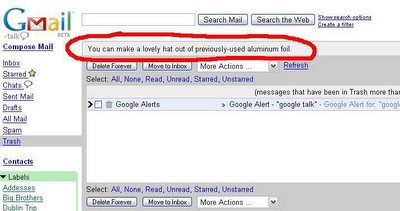Wednesday, December 27, 2006
Logitech Harmony Remote
The great thing about the remote is the LCD screen. Unlike a lot of other remotes, which lack the buttons to be able to control every part of your device, the LCD screen on the Harmony creates soft buttons for any buttons not included on the main part of the remote. Finally, I can be sure to control every part of of my device with just one remote - no more fishing out the original remote when I need to change video inputs or menu selections.
Anyway, a few things that are (for now) missing that I'd really like: iPod support (for use with the IR port on the Universal Dock) and macros. It already comes with basic macros, called 'Activities', for "Watch TV" or "Watch DVD" which will turn on all appropriate devices and put them to the right inputs, which is a nice feature. But I'd love to add a macro to erase a show from my PVR (which takes five button presses right now).
Anyway, I created a Google Group for Harmony owners to discuss these issues and share any tips and tricks. If you got one for Christmas, stop on by and geek out with me.
Tuesday, November 14, 2006
Sick of your Music? How to mine iTunes for Gold
We all have songs in our library that we've never heard, don't we? Okay, sometimes that's for good reason, but a lot of the time I just get lazy and keep skipping through shuffle 'til I find something I know I like.
Now, my all-time favourite feature of iTunes, and what ultimately led me to use it as my primary player (and also buy an iPod) is the "Smart Playlist" feature. It lets you create a playlist that's more like a search query. So you can make one that only shows your songs with three or more stars ("My Favourite Songs"). Or one that shows you all the new songs you've added in the past three weeks. Or all songs that aren't hip-hop (you know, for when the parents are over).
So recently I decided to make a Smart Playlist of songs in my library with a play count of zero - "Never Heard." Every time I listen to one of the songs, it comes off my list. I really have to pat myself on the back for this one - I'm finding it great! It's like I just added 10 or 20 CDs to my music collection. And this playlist is automatically synced to my iPod, so whether I listen to it at work or on the iPod, the list stays up-to-date.
Oh, and one last great Smart Playlist. As I go through the songs, I'm finding some that I like and giving them three or four stars. The playlist I made only lists my favourites that I've listened to within the past two weeks. It's called "Latest Mix-Tape." This is just how I used to make mix-tapes back in the day. Listen to a bunch of new music for a few weeks, then make a tape of my favourites. Now it's automatic.
Wednesday, November 01, 2006
Starscream Halloween Costume
Monday, October 30, 2006
IM Screen Names
I can't stand looking at my MSN list and seeing a myriad of quotes or 'funny' sayings. When I go to my IM window, I want to see which of my friends are online and find which one I want to talk to. It's such a pain in the ass to double click or hover over a name just to see who it is.
Many clients now feature a comments section, where you can put all your funny quotes and phrases. Please do that and keep your screen name to something that identifies who you are. It would really make me a lot less irritated.
Friday, October 27, 2006
Pop-Ups - Not the Spyware Kind
Thursday, October 26, 2006
Gadget Cases
This is my theory about these protective cases. We put them around things that are valuable to us, and are new. I think those furniture coverings were popular in the 50's and 60's when a lot of people were new to the middle class and the idea of expensive new furniture was a bit of a novelty. So they protected them. Now that people are more used to them, they don't cover them up as much, because they're not as freaked out about a few scratches or stains.
I think it's the same with gadget cases. I used to hate looking at those stupid leather cell phone cases that seemed to be endemic among middle-aged men. Why make the phone thicker and harder to fit in your pocket? Why make the keys harder to press by putting a piece of plastic over them? I think people put these cases on their cell phones because they were new to them, and valuable. Now that cell phones are so ubiquitous, you almost never see the cases anymore. People are used to them.
Now what's getting wrapped up in ugly? iPods. Same thing. Fairly new product, pretty expensive, so people throw a case on them to protect them. Okay, protecting the screen is one thing - and there are guards which just protect that. But why take such a nicely designed product that fits so well in your pocket and cover it up with ugly leather or plastic and make it hard to fit in your pocket? Really, will surface scratches make the thing any less useful to you? And how can you enjoy that scratch-free product when it's all covered up?
I've honestly never seen someone on the subway with out a case for their nano. I think people see that it's so small, it needs to be protected. It doesn't. Because the nano doesn't do video, screen scratches aren't that big a deal - they all but disappear when the screen is illuminated. I borrow my wife's nano a lot, and I never use a case for it.
Anyway, stay tuned for my next rant - clip on belt cases.
And persistent bluetooth headset wearers. (Unless you're driving, keep it in your pocket until you get a call okay?)
Thursday, September 28, 2006
Slow Response Time on Cell Phones
When I press a button on my Sony Ericcson, it takes almost a second to pull up the menu. It’s like working a phone underwater. I wish the UI designers would take a second to try to figure out how to optimize their phone’s response time to the hardware they’re going to use it on. It’s not hard people - Apple seems to know how.
The best UI I’ve ever seen on a phone is Nokia. Simple, direct and fast. My next phone is definitely a nokia.
Tuesday, September 12, 2006
Why the Hell Buy Windows?
So, I hop on over to Microsoft to download DirectX 9, and realize my copy of Windows has to be validated before I can download it. Ah... okay Microsoft, go ahead, umm (sweat coming from brow) just validate it and gimme the download already. It's legit, I swear.
Obviously I have a pirated version of Windows. I've never paid for Windows, and I don't know anyone who has. So I don't pass the test, and I don't get the download.
But... Microsoft offers me to upgrade my Windows to a genuine version for a small price. Even though I hate the thought of paying for Windows, they've made it so annoying for me (no SP2, no IE7) that I figured I'd at least see how much it was.
It was $199!
Okay Microsoft, I don't understand why you charge so much for Windows. At least it's lower than the $249 (CAD) you're charging at Future Shop. But who honestly buys that? Is it making you any money at all?
First of all, if I really want to buy Windows, I'll go to Chinatown and get a perfectly legal OEM copy for $100.
Third, my computer's pretty old, and I was meaning to build a new one. One of the biggest costs is Windows. But I can buy a pretty decent machine from Tigerdirect for $400, and that includes a 'genuine' Windows pre-installed. Again, why would I pay for Windows when I can get a whole new machine for only twice the cost of a purchased copy of Windows?
I know I can't abandon windows just yet. But everything about it is inching my closer and closer to Linux on my next box. The only thing holding me back is losing iTunes and my iPod.
I want to start a new club. It's called "I WILL NEVER PAY FOR WINDOWS CLUB". If you join, you promise to never pay for Windows. Sure, you're technically paying for Windows when you buy a machine with it pre-installed. But the discount there is so cheap that you might as well not be paying for it if you know what you're doing. So everyone, join the club!
Tuesday, June 27, 2006
Mozilla Store too Expensive for Canadians
So about three weeks after I made the order, I get an e-mail from Gateway CDI, the company that handles orders from the Mozilla Store, asking me to confirm the shipping charges for the order. They were as follows:
Net Amount of Your Order: $17.00
Shipping Charges: $26.94
Total Amount Due: $43.94
So the shipping charges amounted to about 150% of the original price of the product. And this was all in US dollars.
I have to say, they were really nice about it. I'm really glad they didn't charge my VISA before asking, and they were nice enough to cancel the order for me instead of proceeding with the charges. But it really irritates me. Can it really cost that much to ship a tee-shirt?
Now what do I do to bug my fiancée?
Sunday, May 07, 2006
Napoleon Vs. The Turk
The Turk was a chess playing 'automaton' from around the late 18th - 19th century. Except that it didn't play chess on its own - it was an elaborate hoax that hid a man inside the box who actually controlled the game. Oh, and it played a game against (and beat) Napoleon. Yup, that Napoleon.
The play is based on that match, with a lot of other stuff made up around it. It's been a dream of mine to write and produce this play since about 1999, and it's finally happening at this summer's Toronto Fringe , July 6-16th. We have an excellent director, Luke Davies, and a really top-notch cast, original music, and custom-designed costumes. It's going to be great.
Check out our website, www.theturk.ca, and make a donation to help a great project get off of the ground!
Saturday, April 01, 2006
Well, I was wrong
Goddammit, I needs my CL2!
Some great ideas for CL2:
Contextual advertising based on the day you're looking at.
Say you're looking at April 14th, and CL2 knows you live in Toronto. It could tell you about a concert or even happening that day.
That's it.
I just want some CL2 already.
Friday, March 10, 2006
Google Calendar: Launch Prediction
Sunday, February 26, 2006
Using tags effectively in del.icio.us
Del.icio.us has a search feature, which is a great way to find something when you know exactly what you're looking for. But when you don't know exactly what you want to find, tags are a great way to browse through your (or someone else's) links.
But have you ever tried to browse through 500 tags? It's pretty inefficient. Del.icio.us does try to help with tag bundles and increasing font sizes of more active tags, but the best way to keep things organized is to tag properly and not to overdo it.
To that end I've put together some guidelines on how to tag effectively.
-------------------------------
Generalize as much as possible
If you're tagging a recipe for lasagne, just tag it 'recipes' or 'food.' There's no point in tagging it 'lasagne' unless your master's thesis is on lasagne and you're tagging a lot of lasagne stuff all the time.
Popular tags can be your friend or your enemy
Not sure how to tag something? Del shows you popular tags that others have applied to that link. Sometimes it's useful if you're stuck, but you don't always have to follow them. Crowds may be wise, but they're made up of individuals making individual decisions. Your tags are first and foremost for you, not for anyone else. To that end...
Pick one word and stick to it
Should the Hipster PDA be tagged "lifehack"? How about "productivity"? How about "organization"? All three probably apply. But if I use "lifehack" to describe the PDA, and "organization" to describe the pocket mod, then these things will be in different places when I'm browsing my tags, even though they should probably be grouped together. Tag bundles are great for this, but it takes time to organize them later.
Don't tag to be cool
I understand there's some ego involved in being the first to tag, and showing that you're cooler than someone because you tagged it first, but come on. If you read an interesting article, but you don't need it anymore, why are you tagging it?
-------------------------------
Now, I should note that these guidelines are mainly for people who want to use del.icio.us the way I do: as a kind of toolbox. I put useful things in there and want to find them quickly. If that's how you use it, these guidelines will be helpful to you. If you use it for some other purpose, that's great, I'd love to know about it, but these guidelines probably aren't for you.
Friday, February 24, 2006
Bayesian Priority Filtering?
Tuesday, February 14, 2006
For those of you who don't read pixelated text very well, it says:
"You can make a lovely hat out of previously-used tin foil."
This is a joke I see on Slashdot a lot. Basically, if you want to accuse someone of being too paranoid about the government or big brother reading their emails or monitoring their cell phone conversations or whatever, you'd say that they should get a tinfoil hat. This implies that they they are akin to a crazy person wearing a tinfoil hat so the CIA can't read their brain waves.
I thought it was pretty funny that Gmail put this in there, especially considering all the controversy they stirred up when it was announced, either over scanning their email for advertising purposes or something in their FAQ about not being able to guarantee that their e-mail will be permanently deleted.
Is Google making a subtle dig at people who delete all their email, despite Gmail's suggestions not to?
Monday, February 13, 2006
Are you James Bond or MacGyver?
So the other day I was thinking, Why do I need the gadgets? Why do they all have to look sleek, like my iPod? The answer: James Bond. A lot of guys want to be James Bond, for varying reasons: be it the girls, the cars, the style, the stunts, or the gadgets. Cars are okay, and I'm a little too uncoordinated for stunts, and my style is entirely courtesy of the Gap, and, hey, I'm getting married in a few months, so there goes my chance with Pussy Galore. So all that's left is the gadgets. (I'll save my rants about cars for another post.)
But it's not just that Bond has the gadgets, it's that he always seems to have the right one at the right. That locked door getting in the way? Good thing Q hooked you up with that laser-beam watch. Need a good distraction? Oh, right... Q just happened to install that remote-control device for the Roadster. This is what I think gadgets will do for me. Right Gadget, right time.
"Can I meet you next week? Let me just check on my handy Treo 650, which is synced to my Outlook at work."
That's the hope anyway. The reality is more like:
"Hey, when's Flag Day again?"
Of course, everyone wants to be James Bond, but as the above scenario makes pretty clear, it's pretty tough. Even if you have all the gadgets you'll ever want, there's the problem of carrying them all, and making sure they actually work the way you want them to when you want them to. And most of the time you're going to looking for uses for your shiny new gadgets when a more low-tech solution might really be the answer.
So what's the compromise? I know the compromise I make is to MacGyver it. This option also makes sense if you don't have MI6-type cash floating around to spend. See, MacGyver didn't need that much stuff, except his handy, off-the-shelf Swiss army knife. The rest he just improvised. Heck, even without the knife he could improvise. This is why I like to keep spare electronics floating around. Cables, wires, old remotes or game controllers, all get stored in boxes in the closet for parts. These things always come in handy.
A good compromise between MacGyver and Bond was a few months back, when I wanted to have sound from my stereo system pump into the kitchen for doing boxes. Luckily, my receiver supported A and B speakers, which could be turned on and off separately. Very Bond. But to really be Bond, I'd have to spend some serious money on some wireless speakers. Of course, the lack of cash led me to MacGyver it. I found a great deal on a big pair of no-name speakers from Goodwill, which didn't have proper speaker wire inputs. A little work with some wire-strippers and small bit of speaker wire allowed me to attach proper speaker wire to the back of them, which I painstakingly ran along the side of the trim and under the baseboards into the living room. So now I've got music in the kitchen, and it cost me $5.
Beat that Bond.
If anyone else has some good Bond or MacGyver moments, let me know and I'll throw 'em up on the blog. Or just leave a comment.
Monday, February 06, 2006
What's Wrong With Google Desktop
Okay, I like Google Desktop. A lot. Finding files fast is obviously its biggest benefit. It will beat Windows Search every single time in terms of speed. And simplicity. By default, Google Desktop searches for file names, folder names, and text inside files - without having to check any boxes.
The other big benefit is, believe it or not, as an application launcher. When I want to launch notepad, I don't have to worry about going to start/program files/accessories/notepad. I just type 'notepad' into the handy little box on my taskbar and it comes up. Huge time-saver.
But there's one thing that really drives me crazy about it. Google Desktop keeps serving me dead search results - on my own desktop! In other words, it points me to files that have been deleted or moved, and tells me that it can't find them when I try to open them.
Why? When you search with GD, you're basically just searching the index of your files that GD has created. The index seems to monitor new files that are created, but doesn't update when you delete a file, or move it to another location. What's worse, even when I click a search result, and it says it can't find it, it still doesn't remove that result for the next time I search! Does that make any sense? This is supposed to be first-class software from a first-class company.
There's a simple solution to this, obviously, and I seriously hope they're working on it for the next version. First off, when you find that a link is dead, remove it from the search index. That seems like really easy and intuitive code right there. Secondly, update the index when I'm not using the computer. GD does this when you first install it - scanning and indexing your hard drive when your computer's inactive. But then it stops, content that it's finished and done a great job. So all it's got to do is go through that index and check it against what's actually on my hard drive, and then index that. Google Web Search does this for the entire Web - why can't it do it for my desktop?
Saturday, February 04, 2006
What to Do With that Pesky Land Line...
My girlfriend... er, fiancée, and I both have cell phones and share a land line. No one really calls us on our land line that much. Just about everyone (except our parents) call on our cells. So why not ditch the land line? I faced this when I first got my own apartment, figuring I'd just keep the cell phone. The problem? The minutes get eaten big time. I tend to use my cell phone pretty sparsely - it's not so much a conversation device as it is a planning device. "Where are you?" "I'm in the food court." "Be right there." I use land lines mainly for the "how's your life been going" sort of conversations, and those tend to be much longer. My first cell phone bill without a land line was really huge, and made me get a land line very quickly. And don't even get me started about long distance calls on it are especially expensive.
So basically the outgoing line is there for long conversations and long distance conversations. It's $30 through the cable company which is pretty cheap. So obviously there's the VOIP alternative. But a lot of conventional providers are charging, at the bare bones, $20 a month. Not enough savings for me to be able to justify relying on the Internet for my phone.
Skype is a solution that could be much cheaper. It's free for PC-PC calls, and the sound quality is great, but a lot of friends only check their emails about once a week, so you can imagine how hard it would be to convince them to invest in (albeit cheap) headsets and sign up to Skype and be at their computer enough to make it practical.
You can make outgoing calls with Skype, for a price, which is actually insanely cheap. It's about 3 cents (Canadian) a minute anywhere in North America or Europe. So... if we were to use it for 500 minutes a month, (more than we ever probably use) that would be $15 a month - half of what we're paying now. That's definitely enough for me to think about switching. But what about incoming calls? There is Skype-in, which provides you with a real number that people can call you at. But... there's no Toronto numbers available yet, so people would still burn our cell phone minutes when we got incoming calls. (unless we did the 'call you back!' thing which can get annoying.)
Okay, so assuming we could live with the 'call-you-back' option, there's still the problem of being tethered to the PC. Sure, there are wifi Skype phones, but I really don't feel like setting up a wireless network just for that just yet, and it's still too pricey. There is potentially a good solution - why not just hook up a regular phone to the PC? There are fairly inexpensive phone-to-PC bridges, built explicitly for Skype, so it lets you use your phone's number pad to dial Skype numbers.
But I'm really surprised there isn't a simpler solution to this. A phone is basically just a speaker and a MIC, so why is isn't there a cheap analog adaptor that converts a phone wire into a MIC and a speaker mini-jack? Sure, I'd lose the ability to dial out using my phone dial pad, but I'd be happy enough dialling sitting at the computer, and then using a cordless phone to roam around from there. I asked the guy at Radio Shack (sorry... "The Source") about this and he stared at me in bewilderment. He suggested a headset that I could plug into my cordless phone. Thanks dude.
Okay, so there are still lots of limitations to moving to Internet-only calling, but the costs are definitely worth it. My phone right now costs me $30 a month, which is $360 a year. At 500 minutes a month, Skype rates would just about halve that. And the more people who sign up to Skype, the less everyone would be paying. But I really think though that the comfort and ease factor need to be there for more people to make the transition. Find me an analog phone-to-stereo adaptor and I'll personally buy one and set it up for my friends and family.
fiancee
fiance
fiancees
finance
Fancie
Edit...
Revert to "finacée"
Skye
Skip
Skipp
Scape
Scope
Edit...
Ignore all
Add to dictionary
Skye
Skip
Skipp
Scape
Scope
Edit...
Ignore all
Add to dictionary
Skye
Skip
Skipp
Scape
Scope
Edit...
Ignore all
Add to dictionary
probably
provably
pebbly
probable
probity
Edit...
Ignore all
Add to dictionary
Skye
Skip
Skipp
Scape
Scope
Edit...
Ignore all
Add to dictionary
available
evaluable
Edit...
Ignore all
Add to dictionary
wife
Fifi
Wini
Edit...
Ignore all
Add to dictionary
Skye
Skip
Skipp
Scape
Scope
Edit...
Ignore all
Add to dictionary
explicitly
explicit
explicits
Edit...
Ignore all
Add to dictionary
Skye
Skip
Skipp
Scape
Scope
Edit...
Ignore all
Add to dictionary
Skye
Skip
skip
Skipp
scape
Edit...
Ignore all
Add to dictionary
basically
bisexually
bicycle
bisexual
busgirl
Edit...
Ignore all
Add to dictionary
Skye
Skip
Skipp
Scape
Scope
Edit...
Ignore all
Add to dictionary
Skye
Skip
Skipp
Scape
Scope
Edit...
Ignore all
Add to dictionary
Friday, February 03, 2006
Finally... getting closer to an online calendar
The one missing piece has been a good, simple online calendaring app. A lot of what I've tried looks very clunky, and attempts to just copy Outlook for the web. Outlook's great for work, since it's always there and it shares my work calendar easily. But since I'm lazy when I'm not at work, what I really want is something that can get my appointments in as easily as possible. 30 Boxes looks like it's just that. Here's a great snippet from their blog post:
"One of our key features is the ability to enter an event simply, in one line, and have it appear on you calendar. Enough of the overly complicated event entry boxes! What if I just want to put ‚“lunch with mom tomorrow, noon‚”. Do I really need to pick repeating, or time zone, or url, or description?"
Thank you! I think software should be able to adapt to our needs without requiring us to change our habits too much. I'd love a simple date entering tool like that. If there were mistakes, or tweaks, I could sort those out later, but this would be great in just getting stuff in it.
I was really hoping gmail would add calendar support and do just that. Imagine getting an email from someone who said, "Hey, part at my place this Thursday" and gmail was smart enough to put that on your calendar? Apparently 30 Boxes has something similar, where you can forward an email (say, a flight confirmation) and it will add those dates to your calendar. Hey, why not add the ability to send a text message from your phone to the calendar too? There's a lot of times dates come up where I'm not at my computer.
Another great thing about 30 boxes is sharing. Every other calendaring app makes sharing kind of a chore, and clunky, requiring you to say what's private, and what event you're sharing with whom. This just shares everything, unless you say it's private. I mean really, aside from the ol' prostate test, how many dates are really that private? You then add your friends to it, and you can layer their calendar data over yours, one at a time or all at once. Wouldn't it be great to see a concert your friend was going to that you didn't know about? "What? You're going to see the Shins next week? They're in town???" Okay, so maybe if I was good enough friends with that person, they'd have known I liked the Shins and invited me anyway, but still... I think it's a neat idea.
Thursday, February 02, 2006
fresh start
But... I have a lot of ranting about stuff to do, which is why I started this blog. I'm going to try to keep it pretty focussed on my rants about technology: what I think is good, and what I think is bad. Not specific products necessarily, but also trends. Like tagging. Tagging is cool. And clutter. Clutter is bad. Kind of ironic I guess.
My hope is that I can write something thoughtful enough actually make a difference, because I'm not a coder, or an engineer in any way. I just want to rant and hope that people like that listen to me and change things.